Using Rule Preview
To help you to see how a Masking Rule works on input data, there are some Rules in Privitar that provide a Rule Preview. Using the Rule Preview, you can input some example data that is representative of your input dataset and examine what happens to that input data when a particular Rule is applied to that data.
The Rule Preview is provided in a side-panel of the Add masking rule window, the Update masking rule window, and the View/Edit rule window. For example:
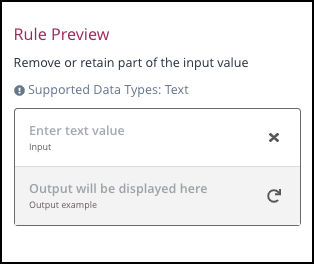
To use the Rule Preview to preview a Rule:
Select a Rule from the Mask Type list box that supports Rule Preview. (For more information about the Rules that support Rule Preview, see Masking Rule Types Supporting Rule Preview.)
If relevant for the selected Rule, enter values for the Rule in the Masking Behavior area.
In the Rule Preview panel, enter an input value in the Enter text value field, ensuring that the value entered is one of the supported data types for the Rule.
Click on the circular arrow to generate an example of the output that would be created when the Rule is applied to the input value.
The example output is displayed in the Output field.
Suitable error messages will be displayed if the preview is unsuccessful.
If appropriate for the Rule type, you can click on the circular arrow again to generate another example output. (This only applies for Rules that generate constant values, such as the Date Generator rule.)
The Preview options that are available will differ depending on the Rule that is previewed. Some Rules will require an input value (such as Clip Text), while other Rules will not require an input value (such as Date Generator).
Some additional points about the Rule preview:
The preview does not have any built-in values set for Rules that require options to define their behavior. You need to enter the options in the Masking Behavior area for the preview to provide an example output.
The preview does not support Consistent Tokenization. That is, the preview will not provide a consistent output value if the same input value is entered multiple times.