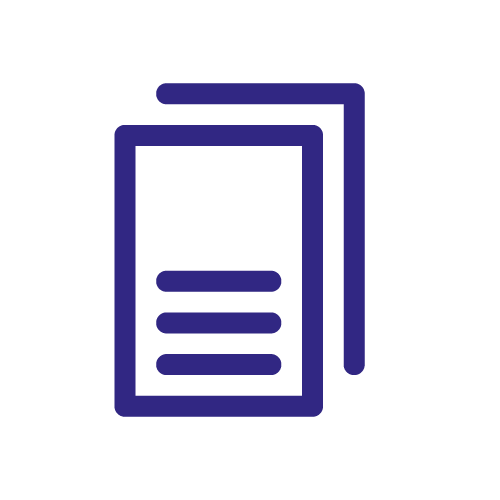 'How To' Guides
'How To' Guides
To get started, it is helpful to begin with an end-to-end overview of how to de-identify data using Privitar. For more information, see De-identifying data in 4 steps. These concepts are central to understanding how to use Privitar.
After familiarizing yourself with the concepts and terms used in Privitar, these sections will help you to configure the software to de-identify data:
How to describe input data with a Schema. See What is a Schema?
How to specify de-identification using a Policy. See What is a Policy?
How to manage safe releases of data with Protected Data Domains. See What is a PDD?
How to use Jobs to execute a de-identification process on the data. See What is a Job?
Watermarking and investigating datasets. See Watermarking a Dataset.
How to look up the original value of a token after running a Job. See Unmasking De-identified Data.
Once a configuration has been created, records of processing runs are stored in Privitar. These FAQs will help when working with existing Batch Jobs. For more information about any of these tasks, see Working with Existing Jobs:
How to find the output data for a previously run Batch Job.
How to re-run a Batch Job after new data becomes available or after a Policy change.
How to view more detail about the steps within a Batch Job invocation.
How to view diagnostic information about a failed Batch Job.
After reading the introduction, these guides may be relevant to your ongoing use of Privitar:
What is a Token Vault and how is it used by Privitar? See What is a Token Vault?
How to use Avro, CSV, and Parquet files with Privitar. See Batch data sources and Supported Types.
How to specify Environments, Token Vault databases, and Hadoop Clusters to use with Privitar. See
 Environments Administration.
Environments Administration.How to work with partitioned data in Hadoop. See Partitioned Data and Wildcards (HDFS).
How to automate Privitar configuration and processing with the Privitar Automation APIs. See
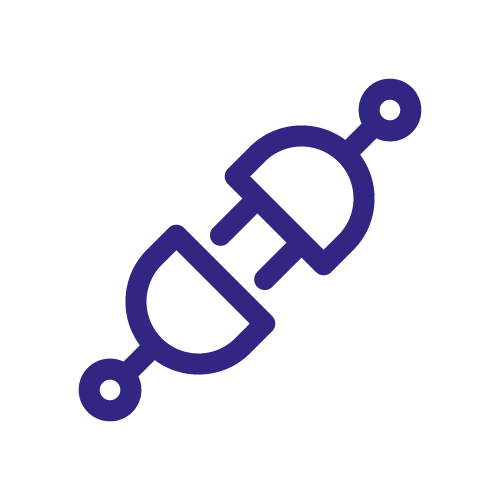 APIs.
APIs.How to read and write data in Amazon S3 Buckets or Azure Blob Storage. See Specifying Input Data Locations (HDFS and Cloud Storage).
How to import and export Privitar objects, such as Schemas, Policies, and Jobs. See Importing and Exporting Configurations.
How to configure Privitar SecureLink. See
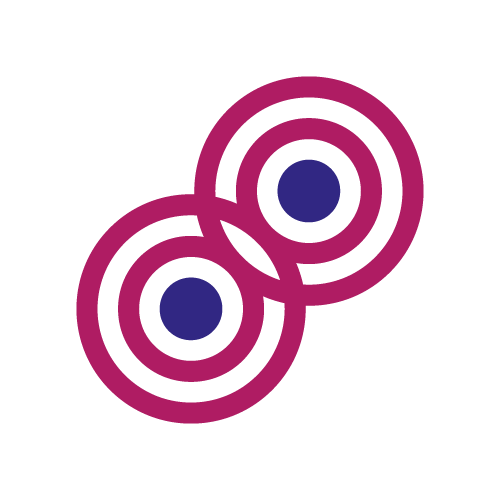 About Privitar SecureLink.
About Privitar SecureLink.
These sections are available on system administration topics:
How to add an Environment. See Managing Environments.
How to edit Users and Roles. See Managing Users, Managing API Users and Managing Roles.
How to access the Audit log. See Managing the Audit log.
How to check the health of the system. See Managing Service Health.
How to monitor system usage. See Managing Service Usage.