Data Ingestion and Replication
- Data Ingestion and Replication
- All Products

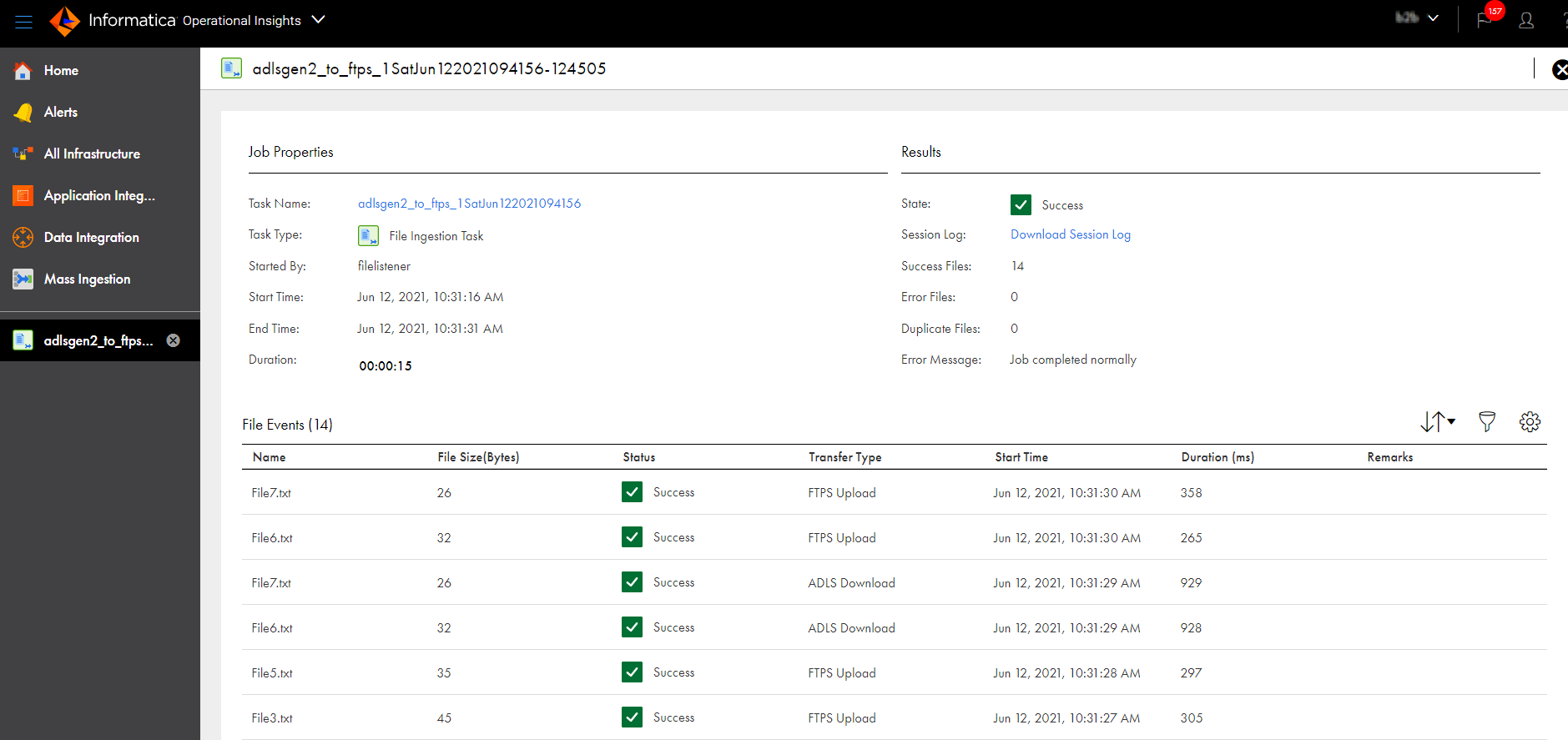
Property
| Description
|
|---|---|
Task Name
| The name of the associated ingestion task. You can click the task-name link to view or edit task details in Mass Ingestion.
|
Task Type
| Task type. In this case,
file ingestion task.
|
Started By
| Name of the user or schedule that started the job.
|
Start Time
| Date and time when the job was started.
|
End Time
| Date and time when the job completed or stopped.
|
Duration
| The amount of time the job ran before it completed or was stopped.
|
Property
| Description
|
|---|---|
State
| Job status. A job can have one of the following statuses:
|
Session Log
| Allows you to download the session log file. By default, Informatica Intelligent Cloud Services stores session logs for 10 runs before it overwrites the logs with the latest runs. If you need the session logs for earlier runs, take a backup of the directory that holds the session log files.
Session log files are written to the following directory:
<Secure Agent installation directory>/apps/Data_Integration_Server/logs
|
Success Files
| Number of files that are successfully transferred, downloaded, and uploaded to the target.
|
Error Files
| Number of files that were not transferred to the target.
|
Duplicate Files
| Number of files that were identified as duplicates.
|
Error Message
| Error message, if any, that is associated with the job.
|
Property
| Description
|
|---|---|
Name
| The name of the file.
|
File size
| The size of the file in bytes.
|
Status
| The status of the file transfer. A file can have one of the following status:
You can monitor the Status property to track the progress of the file transfer of each file.
|
Transfer Type
| The type of file transfer. A file can have one of the following transfer types:
|
Start time
| Date and time when the file transfer started.
|
Duration
| The length of time to transfer the file, in milliseconds.
|
Remarks
| Applies to file events in Failed status. The message includes the reason for failure of the event based on the file transfer type.
|