Data Ingestion and Replication
- Data Ingestion and Replication
- All Products

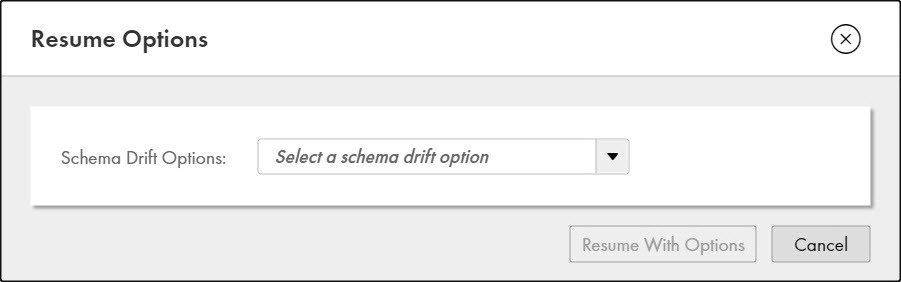
Option
| Description
|
|---|---|
Ignore
| Do not replicate DDL changes that occur on the source database to the target.
|
Stop Table
| Stop processing the source table on which the DDL change occurred.
The database ingestion job cannot retrieve the data changes that occurred on the source table after the job stopped processing it. Consequently, data loss might occur on the target. To avoid data loss, you will need to resynchronize the source and target objects that the job stopped processing. Use the
option.
|
Resync
| Resynchronize the target table with the source table. Use this option for tables that the job stopped processing because of the
Stop Table setting for a
Schema Drift option.
This option is available only for combined initial and incremental load jobs.
|
Replicate
| Allow the database ingestion job to replicate the DDL change to the target.
If you specify the
Replicate option for Rename Column operations on Microsoft Azure Synapse Analytics targets, the job will end with an error.
|