Create a Term
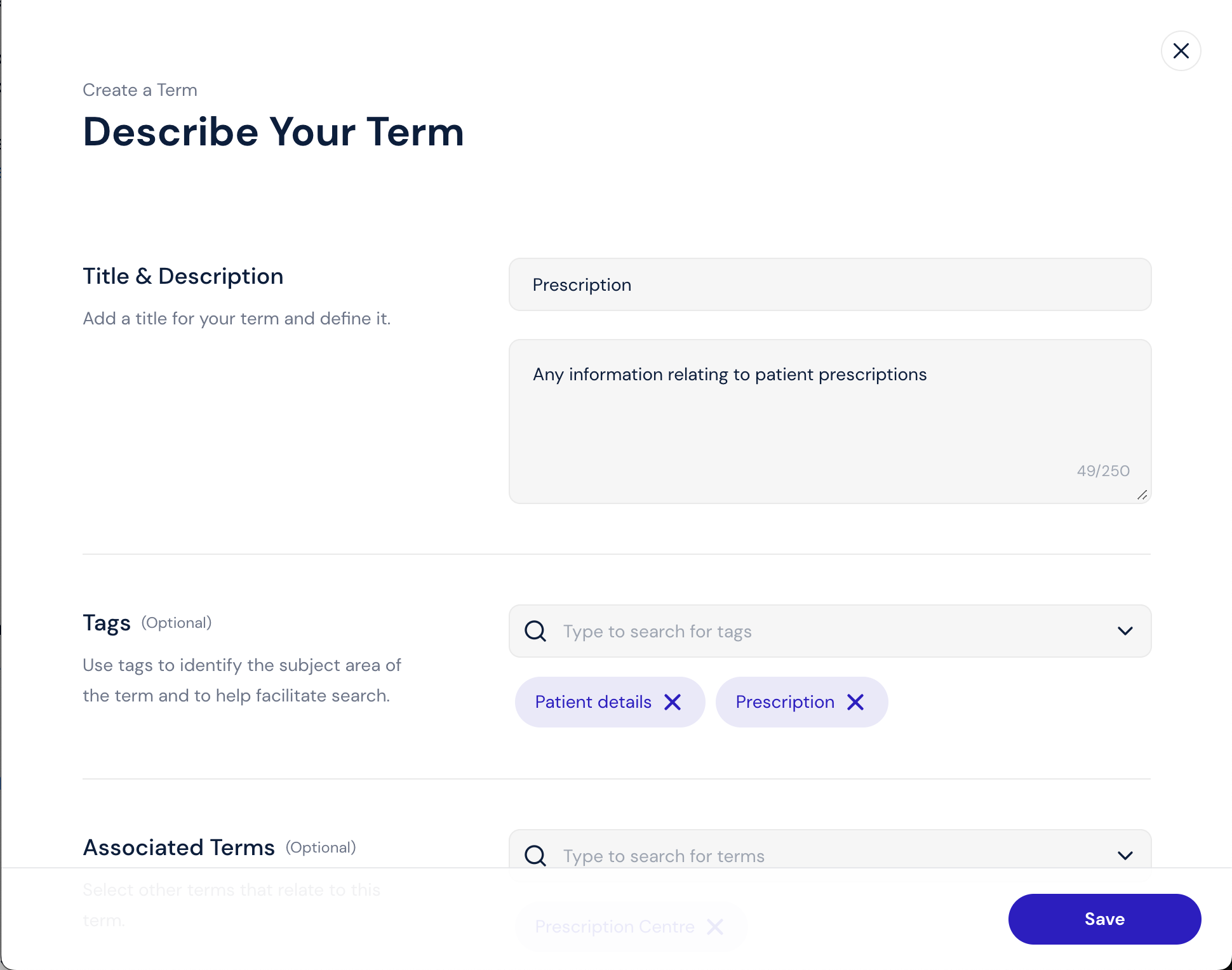
Click Business Information in the left navigation.
Click the Terms tab.
Click the plus sign (+) or click Create a Term.
The Describe Your Term page appears.
Title—Enter a title for the term.
Description—Explain the term's purpose.
Tags—Select tags to associate with the term.
Use tags to identify the subject area of the term and to help facilitate search.
Note
If you cannot find a tag that matches your criteria, you can create a new tag. See Create a Tag.
Associated Terms—Select other terms to associate with this term.
Data Classes—Select data classes to associate with the term.
Note
If you cannot find a data class, you can create it. See Create a Data Class.
Click Save.
A confirmation message appears.