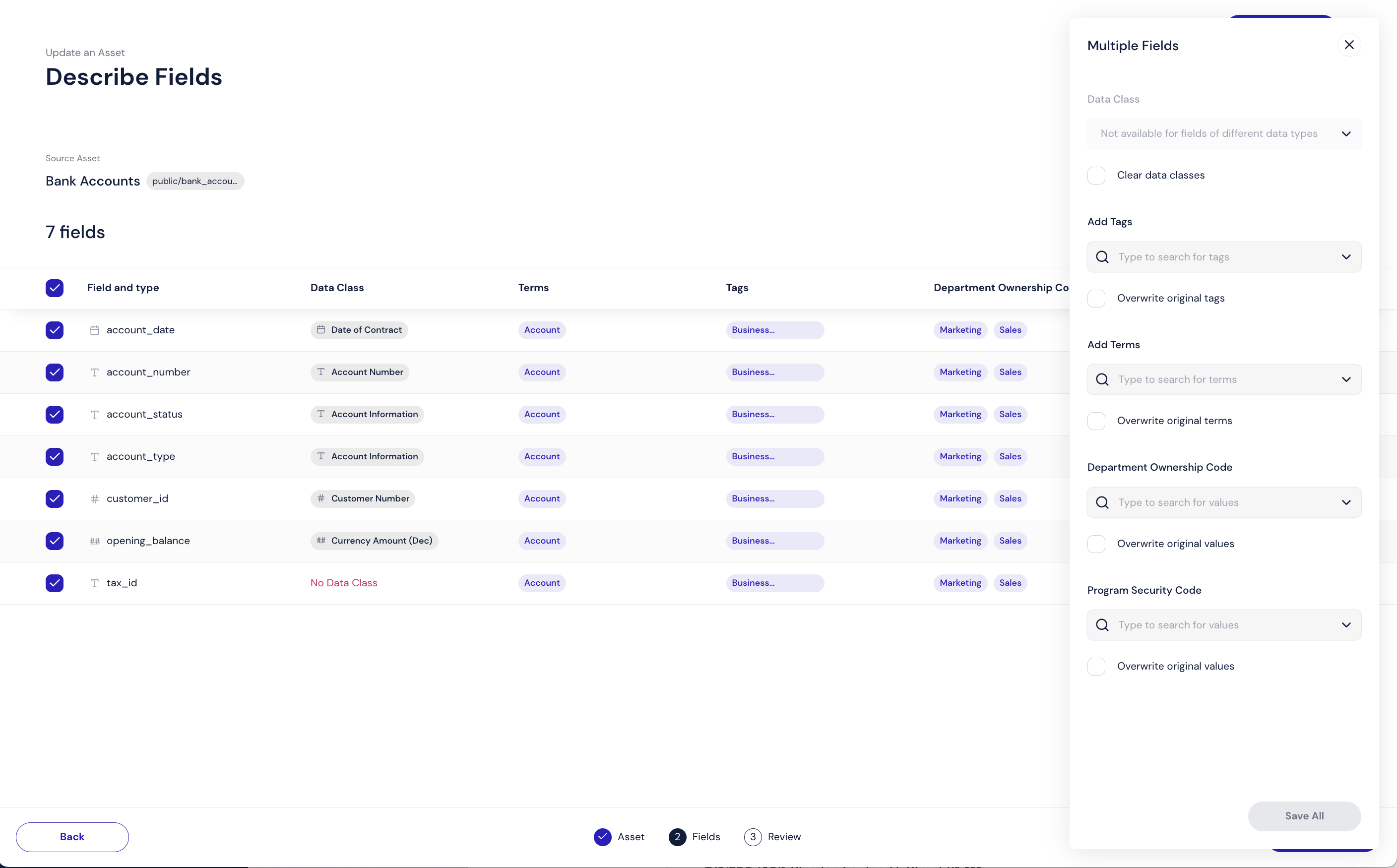Edit Multiple Fields
To edit multiple fields simultaneously:
Check any combination of fields in the Field and type column.
Alternatively, check the box above the list of fields next to Field and type.
This selects all fields. You can now deselect any fields.
Click Edit [n] Fields.
The Multiple Fields window appears on the right.
Click each tab to add that metadata type.
Search for and select each term, tag, or other metadata.
Click Save All.
The new metadata attributes appear in the list of fields for each field that you selected.