Create a Data Class
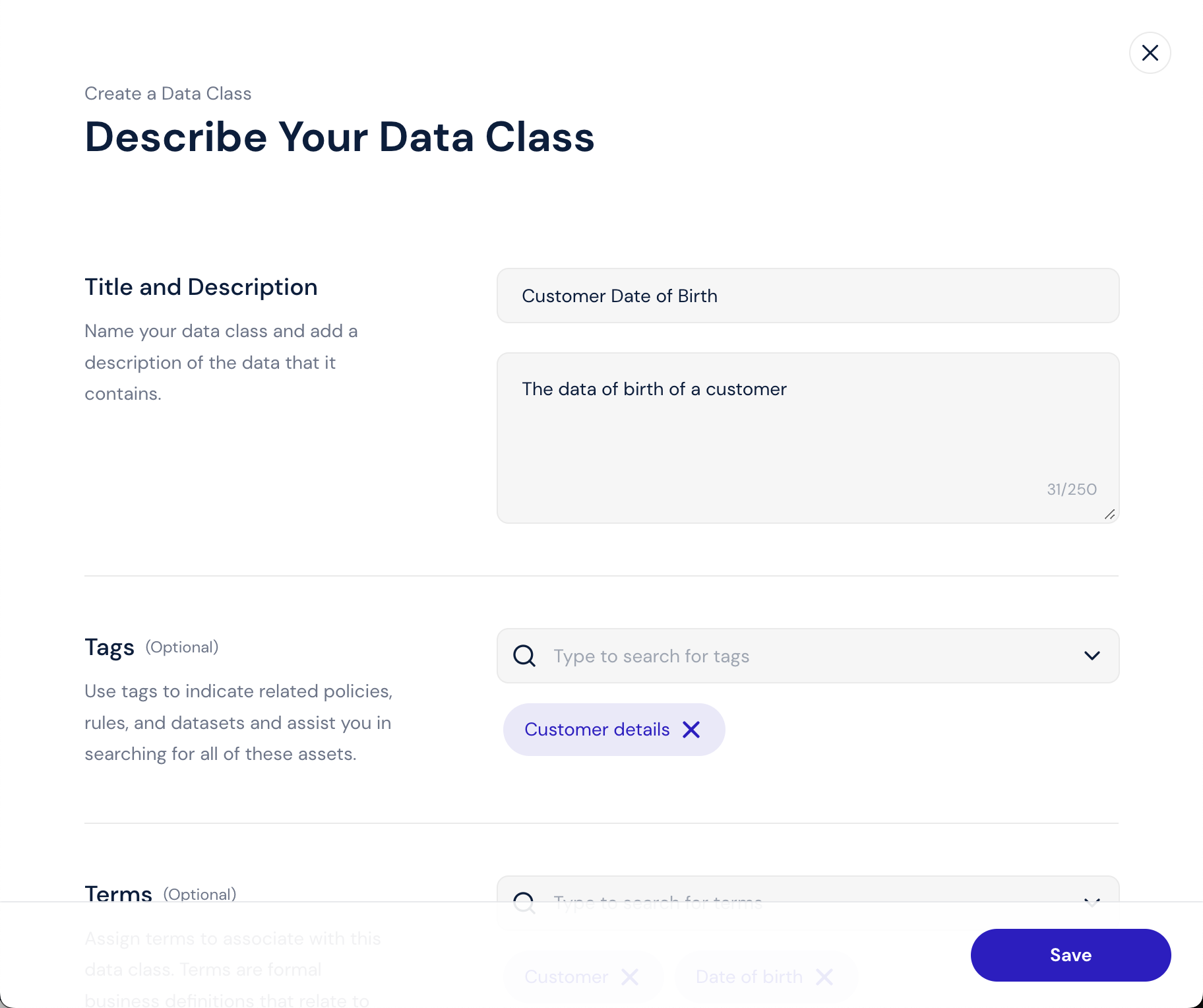
Click Business Information in the left navigation.
Click the Data Classes tab.
Click the plus sign (+) or click Create a Data Class.
The Describe Your Data Class page appears.
Title and Description—Enter a name for this data class and describe its meaning.
Tags—Select tags that apply to this data class.
Note
If you cannot find a tag that matches your criteria, you can create a new tag. See Create a Tag.
Terms—Select terms to associate with the data class.
Terms define the business meaning or context for the logical data construct.
Data Types—Select a data type that describe this data class, such as integer, string, decimal, and so on.
A data type is the data's categorization that is read from the source. Examples include: integer and string. The data type references how data is stored in a database, and each data type can have a different corresponding transformation. For example, you can store a person’s age as an integer or a string.
Click Save.