Review an Asset Registration Request
As a data guardian, you review and approve asset registration requests submitted by data owners. You ensure that the data owner properly classified the asset and that there are appropriate rules for the protection of the data asset.
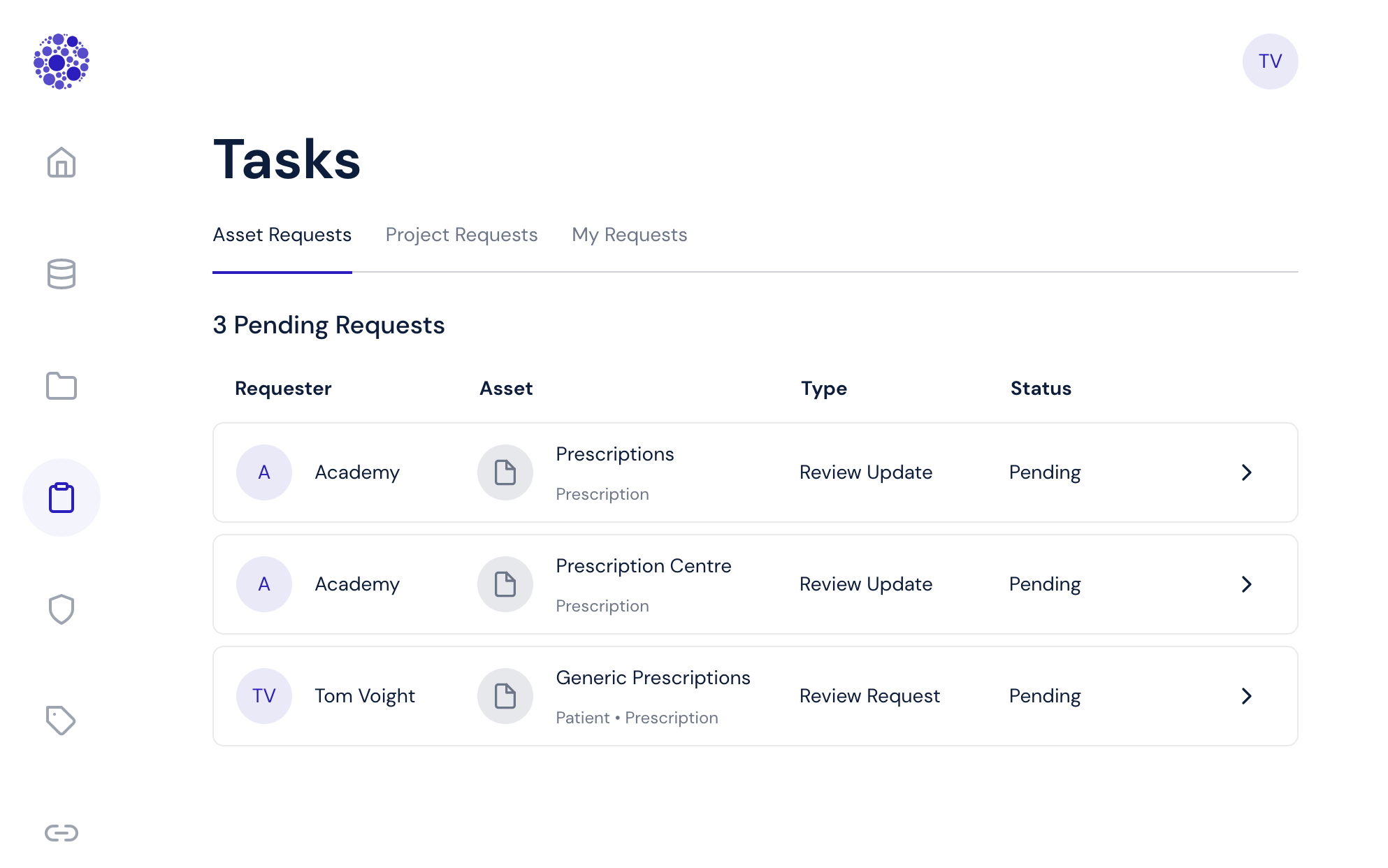
Click Tasks in the left navigation.
Click the Asset Requests tab.
Click a pending request.
The Asset Registration Request page appears.
Review the request details.
Click Next.
The Review Fields page appears.
Review the data classes and tags assigned to each field.
Click the link next to a field to view details about that field.
Click Next.
The Review and Confirm Approval page appears.
Review the asset details.
To accept the registration request, click Approve. The asset's status changes from In Review to Live.
To reject the registration request, click Decline.
The Tasks page appears.
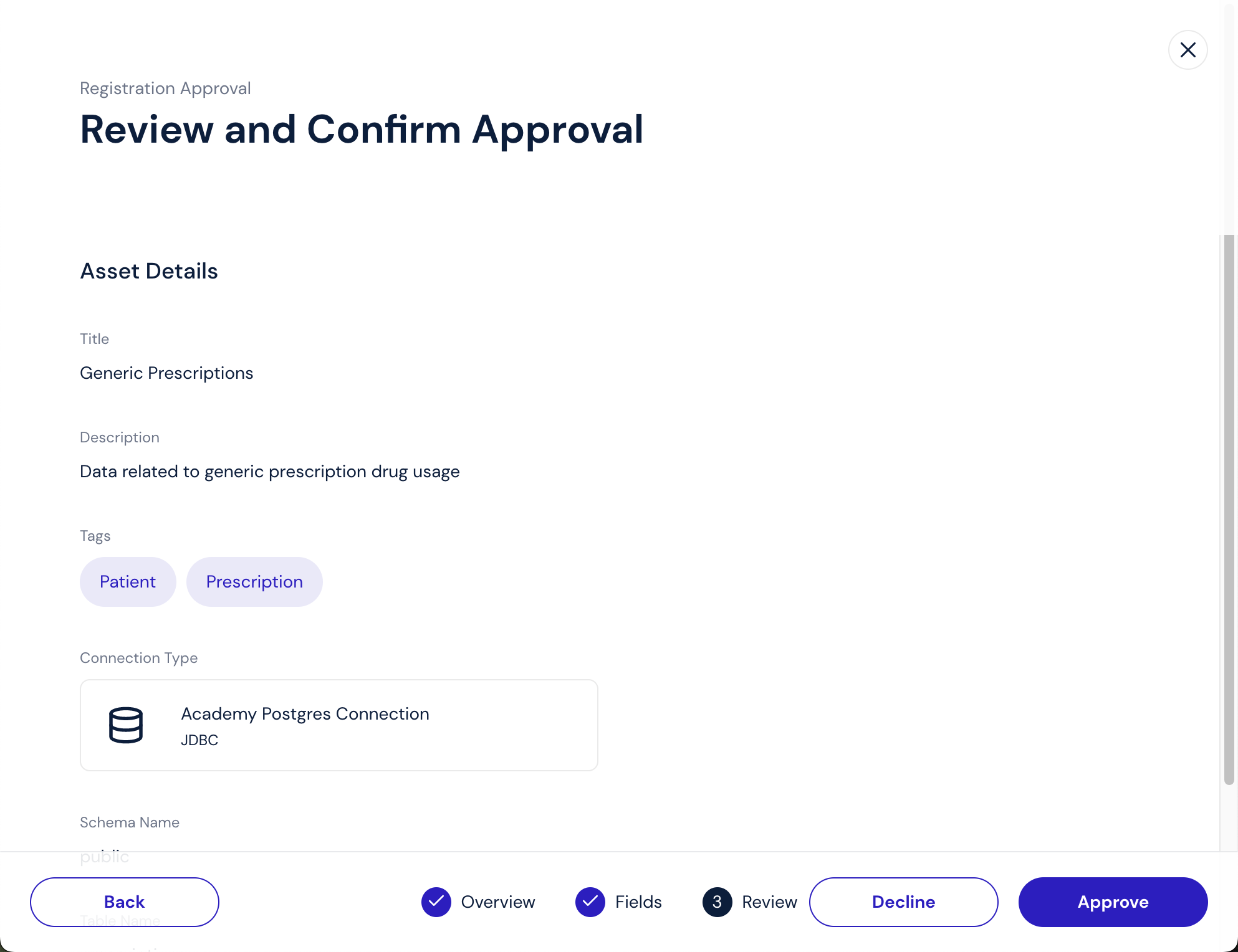
To learn more about reviewing asset registration requests in bulk, see Approve Asset Registration Tasks.