LDAP Group Setting
In this section, enter the LDAP group information.
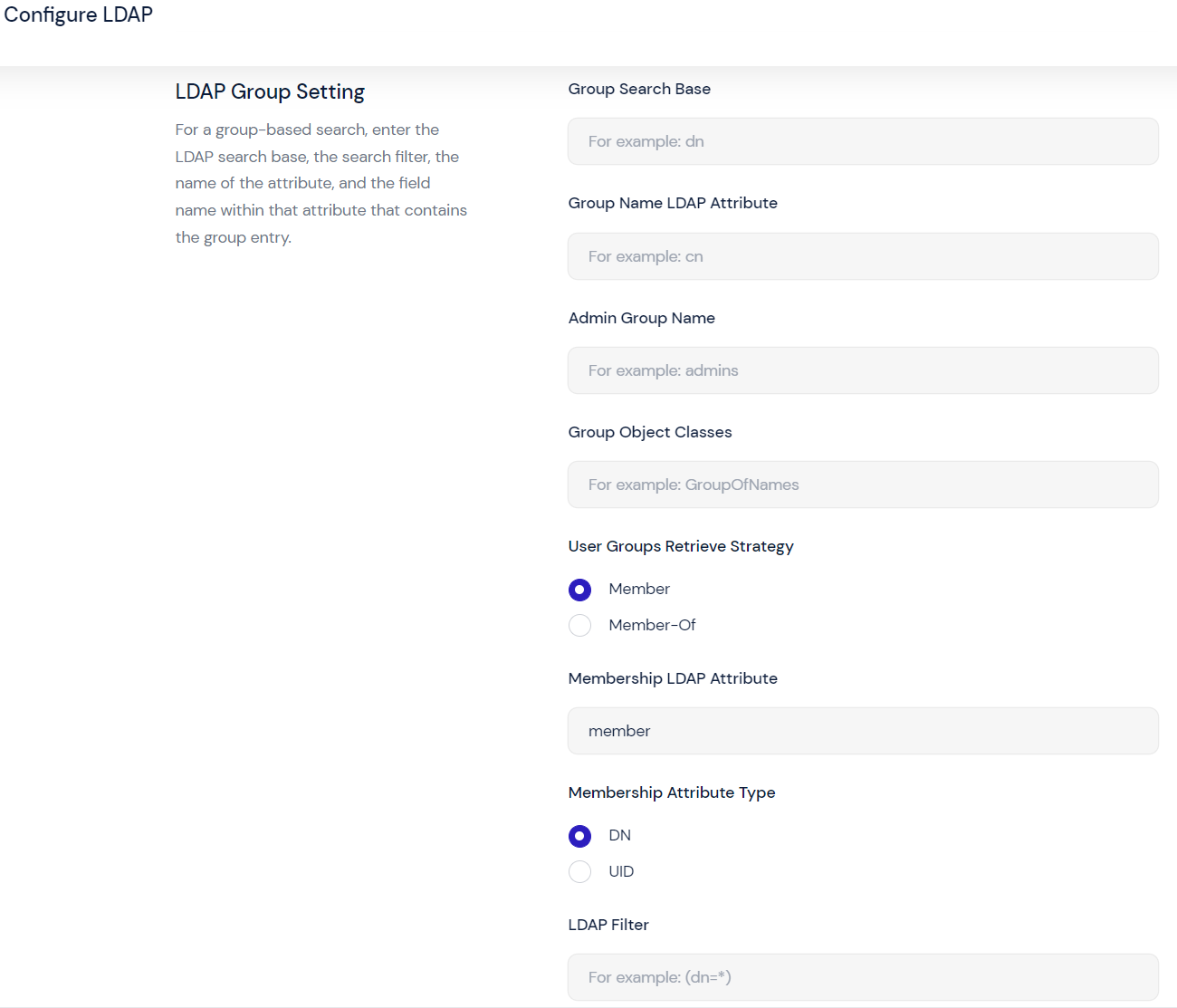
Group Search Base—Enter the location in the LDAP directory where the search for a particular group directory object begins. It is denoted as the distinguished name of the search base directory object. For example:
ou=Group,dc=HRES,dc=ADROOT,dc=yourCompany
Group Name LDAP Attribute—Enter the name of the group name attribute value as used on your LDAP server. While this is typically cn, it's important to consider other options when using subtree. In this case LDAP usually doesn't enforce the uniqueness. For example, cn is typically expected to be unique only within its own level, not necessarily the whole subtree. To avoid these collisions, it's best to use a globally unique dn or uuid in place of the usual cn.
Admin Group Name—Enter the name of the LDAP group to which the platform will automatically give the role of enterprise administrator. Members of this group can log in to the enterprise console to manage users and create exchanges.
Group Object Classes—Enter the name of the group object class as used on your LDAP server.
Select a User Groups Retrieve Strategy option:
Use the Member attribute to find a group and search each member of the group
Use the Member-Of attribute to find the group members and then the group that they are a member of
Membership LDAP Attribute—Enter the value of the attribute for group membership.
Select a Membership Attribute Type option:
DNto use an absolute pathUIDto use a relative path
LDAP Filter—Enter an object value to filter the user search to a particular group. This could be a certain department or division within your organization. It could also be based on attributes such as disabled, enabled, or suspended.