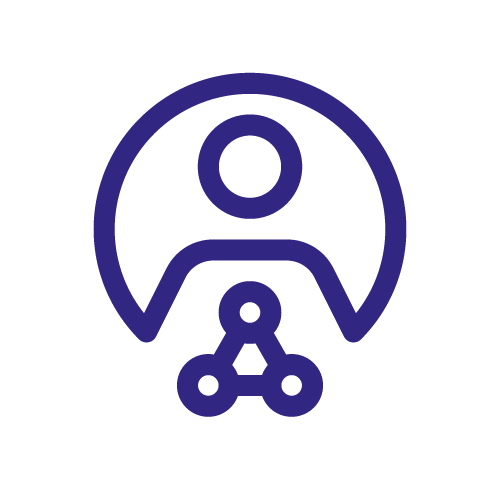 Superuser Administration
Superuser Administration
There are two main groups of tasks that are associated with the administration of the platform:
Environment Administration tasks.
Superuser Administration tasks.
This section describes Superuser Administration tasks. For more information about administering Environments in the platform, see  Environments Administration.
Environments Administration.
Superuser Administration
Superusers are overall system administrators for the platform and manage all aspects of the platform once it has been fully installed and is operational.
A separate Superuser account is provided in the platform. Once logged in as Superuser, a variety of tasks and settings are provided on the platform navigation panel:
Teams are workspaces for groups of Users that collaborate together on a de-identification project.
Roles define the custom user permissions of the platform that can be assigned per Team.
Users are user accounts for the platform.
API Users have access to the Privitar On Demand and Unveiler APIs, as well as the Privitar Automation API.
Settings are general platform settings.
Metadata Attributes define the metadata field configurations.
Cluster Types define platform environments that use different Hadoop Cluster types.
Usage Reporting tracks and logs information about daily usage of the platform across all Teams.
Service Health displays the health status of all connected platform services.
Audit tracks and logs the platform user and configuration activity.
For more information about assigning Superuser permissions to a user, see Managing Users.