JDBC Credentials
The password of a JDBC Token Vault connection can be encrypted using an Ionic key (See, Token Vault Environment Configuration, in the Privitar User Guide for further details about this feature).
To use a key defined in Ionic, follow these steps:
Select Environments from the navigation sidebar.
On the Environment page, click on the environment to edit.
Select the Token Vaults tab.
Double click on the value cell in front of KMS Key Name .
Enter the Ionic key to use, then click on Save.
Click on Save to close the Environment page.
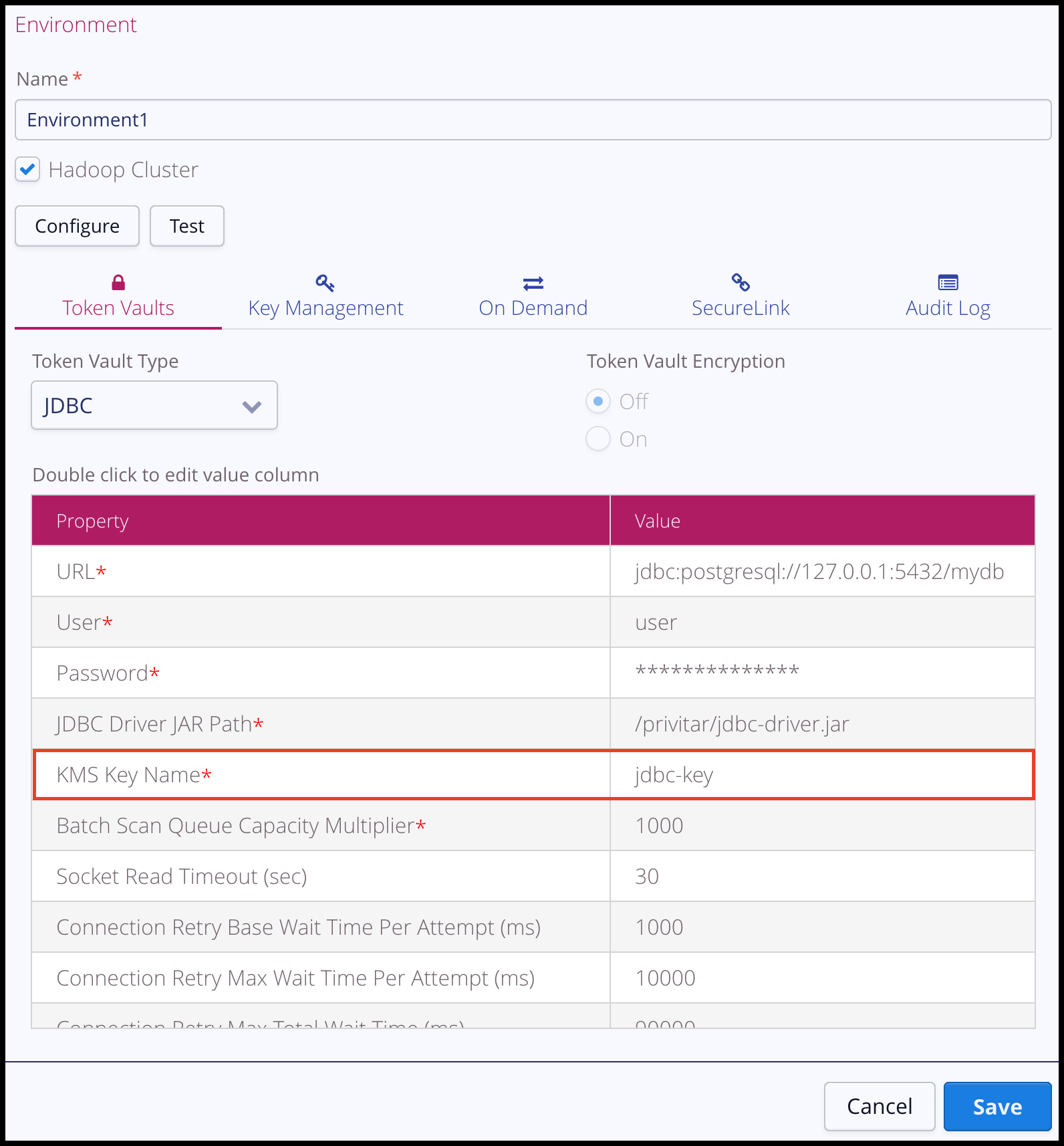 |