Encrypt Rule
To use the keys defined in the Ionic environment with an encrypt rule, follow these steps:
Select Policies from the navigation sidebar.
On the Policies page, click on Rules.
Click on Create New Rule.
Enter a name for the new rule.
On the Add masking rule page, select Encrypt as the Mask Type.
Under Key Name, enter the key defined in Ionic.
Click on Save to close the Add masking rule dialog box.
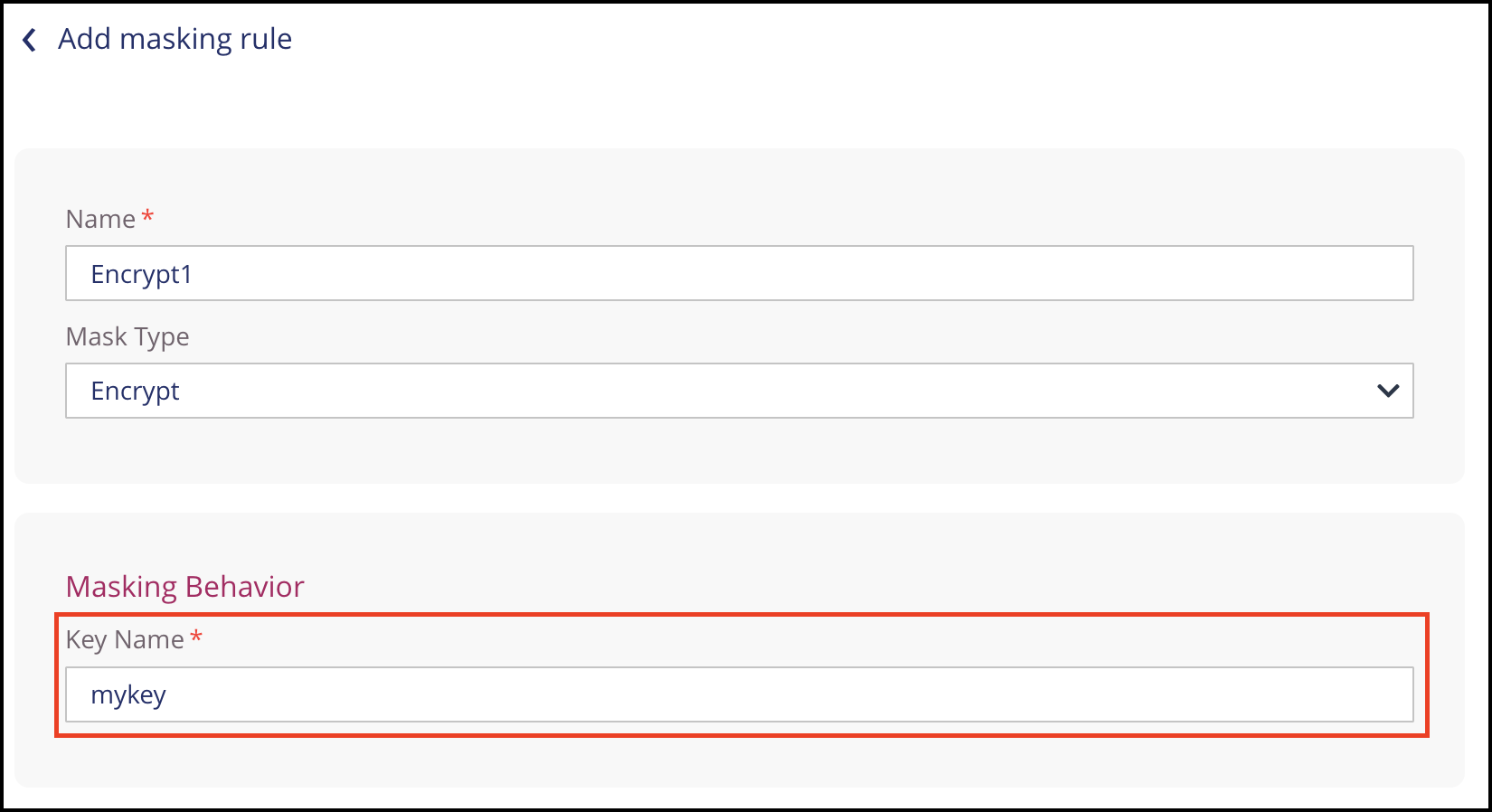 |