Modify Stack Parameters
It is possible to make changes to configuration of the existing Privitar AWS deployment by modifying the Privitar AWS stack parameters and updating the stack.
Some of the changes that can be made, include:
Adding functionality that you did not include in a previous deployment. For example, mutual TLS.
Taking advantage of a new configuration parameter that has been added to the Privitar AWS stack.
To modify the stack parameters:
Locate the Privitar AWS stack that you created in AWS CloudFormation. This is the original stack that you created, not the
-deployedversion. For example:CloudFormation > Stacks > <stack-name>Click on Update:
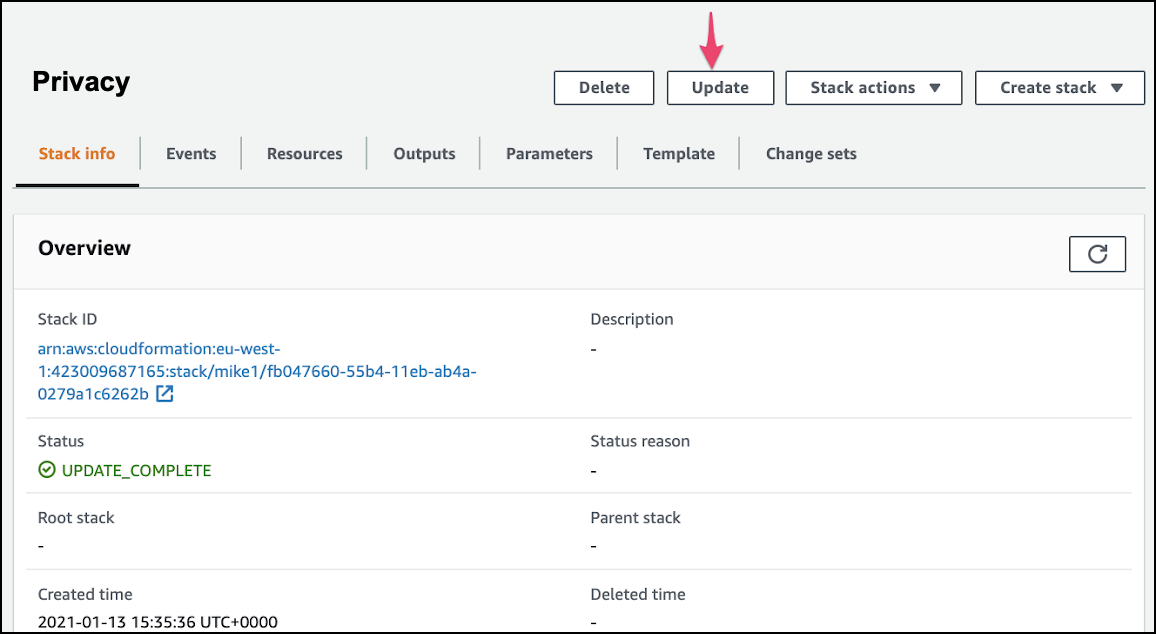
The Update Stack window is displayed:

Select Use Current Template and click Next.
The Specify stack details window is displayed.
Modify the stack parameters as required.
Refer to the descriptive text provided above each parameter for more information about the use of each parameter. For a summary of all the parameters, see Stack Parameters.
Click Next.
The Configure stack options window is displayed. Modify any options in this window.
Click Next.
The Review window is displayed summarizing all the values that have been specified. It is possible to make other changes to the stack configuration from here.
Click Update stack to confirm the changes and update the stack.
The stack is updated and the main stack window is displayed.
CloudFormation will report CREATE COMPLETE in the Status column to indicate that the stack has been successfully created.
To redeploy Privitar AWS with the new stack, for the new changes to take effect, you need to force an update on CodePipeline for the stack.
Navigate to Developer Tools > CodePipeline > Pipelines > <stack-name> and click on Release change to force the update:
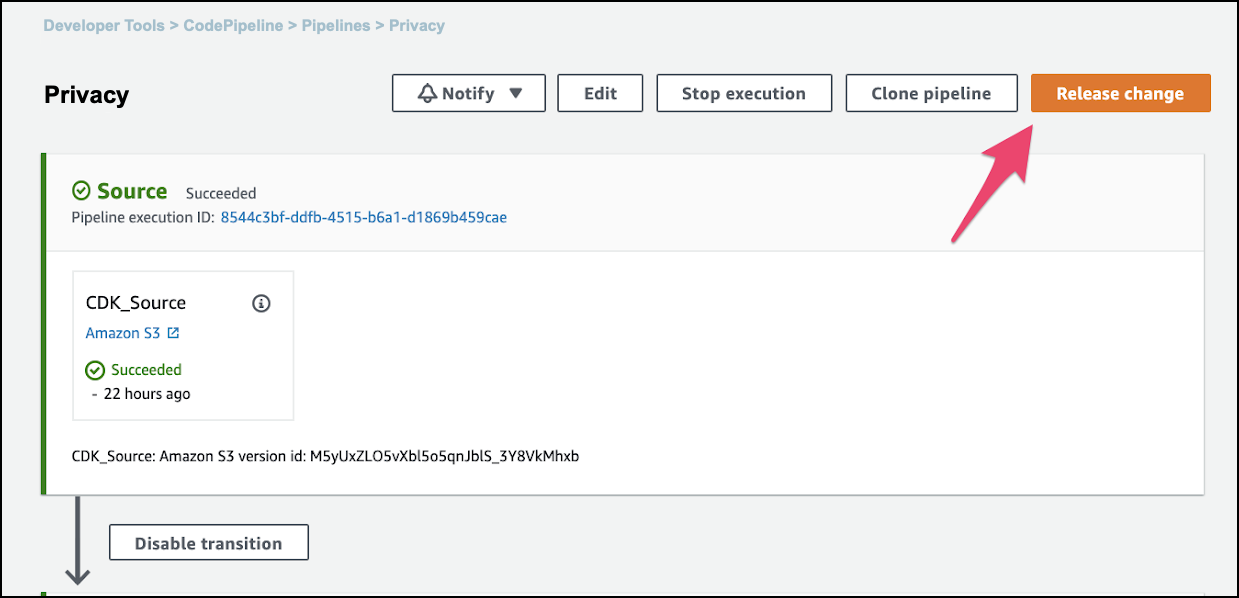
CodePipeline will report Succeeded in the Status column.
This means that all the stages in CodePipeline have been successful and the update to Privitar AWS has been successfully deployed. (If the deployment has failed for any reason, see AWS CodePipeline User Guide - Troubleshooting.)